Introduction
iOS 26 arrives with a fresh numbering scheme aligned with Apple's fiscal year, replacing iOS 19 with iOS 26. This release focuses on a holistic redesign called Liquid Glass, bringing translucency, fluid animations, and real-time physics to every corner of the interface, alongside deep integration of Apple Intelligence features such as Live Translation. Whether you're a longtime iPhone user or new to Apple's ecosystem, iOS 26 promises a more intuitive, expressive, and secure experience.
Liquid Glass UI: A New Design Language
1. Visual Principles
Apple's Liquid Glass design introduces a crystal-like aesthetic with translucent surfaces, rounded menus, and dynamic motion that responds to user input. The goal is to blur the lines between hardware and software, offering depth and realism reminiscent of VisionOS, while preserving iOS's signature simplicity.
2. Lock Screen & Home Screen Redesign
The Lock Screen now features a Liquid Glass time and date widget that adapts to your wallpaper, expanding or contracting based on available space. Spatial scenes add subtle 3D effects as you tilt the device, bringing wallpapers to life. On the Home Screen, app icons adopt a transparent finish with fluid animations that react to taps and swipes, improving contrast and reducing visual clutter.
3. Native App Overhauls
Control Center: The rounded, glass-like toggles shrink or grow contextually, preserving screen real estate while providing quick access to settings.
Settings & Toolbars: Drop-down lists yield to floating, frosted panels that enhance readability without obstructing content.
System Apps: Core apps like Calendar, Reminders, and Contacts embrace the Liquid Glass aesthetic through transparent backgrounds and softened iconography.
Live Translation Everywhere
1. On-Device Intelligence
iOS 26's Live Translation leverages Apple Intelligence's on-device foundation models to interpret speech and text in real time without sending data to the cloud. This offline capability ensures both speed and privacy, processing voice and written messages entirely on your iPhone.
2. Supported Apps and Languages
Messages: Auto-detection and translation of incoming texts in nine languages, with outbound message translation into the recipient's language.
Phone & FaceTime: Live captions and spoken translations during calls and video chats in five languages at launch, with more to come by year's end.
Supported languages vary by app but include English, French, German, Spanish, Portuguese, Italian, Japanese, Korean, and Chinese (Simplified).
3. Privacy and Performance
Since all processing occurs locally, no transcripts or voice data leave your device. Language models must be downloaded initially, but subsequent translations run smoothly, balancing responsiveness with data security.
Key App Updates
1. Phone and Messages
The Phone app unifies Favorites, Recents, and Voicemails in a single view, while Call Screening and new Hold Assist let you manage unknown calls and stay off hold effectively. In Messages, typing indicators for group chats bring clarity to conversations, and Apple Intelligence may suggest polls where relevant. Spam texts are filtered into a dedicated tab for effortless moderation.
2. Camera and Photos
The Camera app adopts Liquid Glass elements to simplify its interface: primary toggles for photo and video are front and center, with advanced settings revealed via swipe gestures. The Photos app gains Library and Collections tabs for easier navigation, plus the ability to transform any photo into a Spatial Scene.
3. Safari and Control Center
Safari embraces edge-to-edge browsing: the adaptable tab bar hides as you scroll, maximizing viewable content, then reappears with a tap. Control Center's translucent modules adjust dynamically, offering more intuitive access to toggles without sacrificing aesthetics.
4. CarPlay and Apple Music
CarPlay mirrors the Liquid Glass theme with light and dark interface options. Notifications appear as compact banners to minimize distractions, and Live Activities sync alongside map navigation. Apple Music introduces Lyrics Translation and Lyrics Pronunciation, plus AutoMix transitions songs seamlessly.
5. Smaller Enhancements
Several other refinements include customizable snooze durations (1–15 minutes) in Clock, password history in Passwords, improved parental controls, Captive Wi-Fi syncing, and revamped Contacts monogram styles.
Accessibility Enhancements in iOS 26
iOS 26 introduces numerous features to make the operating system more inclusive for users with diverse needs. Accessibility Nutrition Labels on the App Store inform users whether apps support VoiceOver, Voice Control, captions, and reduced motion directly on product pages. Accessibility Reader offers a systemwide reading mode with customizable font size, color, and spacing to aid users with dyslexia or low vision in reading any on-screen or physical text through the Magnifier app.
Braille Access transforms any iPhone, iPad, or Vision Pro into a full-featured braille note taker, enabling Nemeth math input, BRF file viewing, and real-time Live Captions on connected braille displays. Live Listen on iPhone and Apple Watch now provides remote microphone streaming with real-time captions on Apple Watch, and integrates with clinical-grade Hearing Aid features on AirPods Pro 2 for improved audio clarity.
visionOS gains Live Recognition, which describes surroundings, reads documents, and finds objects using on-device machine learning, while an API allows third-party apps like Be My Eyes to provide hands-free visual interpretation.
Battery-Life Optimizations
iOS 26's Adaptive Power mode uses on-device intelligence to detect unusually high battery usage patterns and dynamically adjust performance parameters—such as screen brightness and background task prioritization—to extend battery longevity. In Settings, the Battery section now displays a weekly usage view comparing current consumption against the user's typical behavior, and breaks down power use by app with details on background activity, screen time, and notification impact.
Charging estimates on the Lock Screen indicate time to full charge when plugged in, helping users plan charging sessions more efficiently. These intelligent power management features work together to provide users with better visibility into their device's energy consumption while automatically optimizing performance for longer battery life.
Expanded Live Translation Use Cases
Live Translation leverages Apple's on-device foundation models to deliver real-time speech and text translation across Messages, FaceTime, and Phone without transmitting data to the cloud. In Messages, outgoing texts are instantaneously rendered in the recipient's language, and incoming foreign-language texts appear translated beneath the original message.
FaceTime captions appear in the user's chosen language alongside the speaker's voice, while Phone calls offer both on-screen subtitles and a synthetic translated voice in one-on-one conversations. At launch, supported languages include English, French, German, Spanish, Portuguese, Italian, Japanese, Korean, and Simplified Chinese, with Danish, Dutch, Norwegian, European Portuguese, Swedish, Turkish, Traditional Chinese, and Vietnamese scheduled by year's end.
iPadOS 26 and watchOS 26 extend Live Translation to group chats and Apple Watch Messages, and third-party developers can integrate translation into their apps via the Foundation Models framework.
Developer API Changes
iOS 26 SDK introduces the Foundation Models framework, granting developers direct access to Apple's on-device AI capabilities for tasks such as image generation, natural language understanding, and translation within third-party apps. Xcode 26 integrates large language models for code completion, refactoring assists, and documentation generation, streamlining development workflows and boosting productivity.
UIKit apps built with the iOS 26 SDK automatically adapt to new screen sizes without letterboxing, signaling support for future form factors such as foldable displays. New APIs also enable accessibility features—like Braille Access and Accessibility Reader—to work with custom apps, and CarPlay gains multi-touch map gestures and video playback support when parked.
Advanced Customization Tips
iOS 26 offers deep personalization to enhance both aesthetics and functionality. Under Edit > Customize on the Home Screen, users can select the Clear icon style to apply fully translucent Liquid Glass icons, or choose Light, Dark, or Auto modes for dynamic icon tinting. Lock Screen widgets and time display now resize automatically based on wallpaper space, and Spatial Scene transforms any 2D photo into a 3D wallpaper with parallax motion effects.
Visual Intelligence on screenshots enables object isolation searches with partner apps, or an "Ask" prompt that dispatches queries to ChatGPT for context and actionable suggestions, such as creating calendar events. Shortcuts gains intelligent actions: Writing Tools summarize text, Image Playground generates images via ChatGPT, and user-defined AI prompts can be woven into complex automations. Safari's adaptive tab bar hides on scroll to maximize content, while returning on tap for seamless navigation.
Conclusion
iOS 26 is a major leap forward, bringing a beautiful new Liquid Glass UI, smarter Live Translation, and thoughtful updates across the system. With enhanced accessibility, better battery management, and more ways to customize your device, Apple makes the iPhone experience more personal and powerful than ever. Whether you’re a longtime user or new to iOS, this update is designed to make your daily life easier, more connected, and more enjoyable.
Frequently Asked Questions (FAQs)
Q1: When will iOS 26 be available?
iOS 26 developer beta launched immediately after WWDC25 in June, with a public beta expected in July and a general release in September alongside new iPhone models.
Q2: Which devices support Liquid Glass UI?
Liquid Glass is available on all iPhone 11 and newer devices, though some effects like Live Translation require iPhone 15 Pro/R and later models.
Q3: Can I disable Live Translation?
Yes. After downloading language models, Live Translation can be toggled off in Settings > Apple Intelligence to preserve storage or disable automatic translations.
Q4: Is Live Translation fully offline?
All translation processing is local to the device, ensuring privacy. However, initial language model downloads require an internet connection.
Q5: Will Liquid Glass affect performance or battery life?
Apple has optimized Liquid Glass for efficiency, leveraging modern chipsets. While the new animations may incur minimal overhead, adaptive power management helps mitigate significant battery impact.
Q6: What accessibility features are new in iOS 26?
Key additions include Accessibility Nutrition Labels on the App Store, Accessibility Reader with customizable text display, Braille Access for full braille note-taking, and enhanced Live Listen with Apple Watch integration.
Q7: How does Adaptive Power mode work?
Adaptive Power mode uses machine learning to detect unusual battery usage patterns and automatically adjusts system performance, screen brightness, and background activity to extend battery life.
Q8: Can third-party developers use Apple Intelligence features?
Yes, the new Foundation Models framework allows developers to integrate Apple's on-device AI capabilities, including translation, image generation, and natural language processing, into their apps.
Disclaimer
This content has been carefully developed through extensive research and supported by AI technology to ensure clarity and accuracy. Each point has been reviewed and refined to offer practical, relevant, and reliable information. We’ve made every effort to deliver something truly valuable for your learning and research.
Wishing you an insightful reading experience!









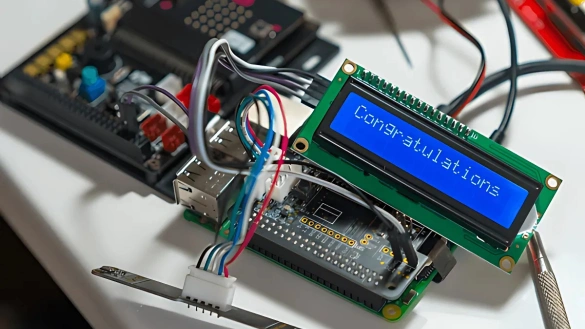




0 Comments